How To Add New WordPress Users
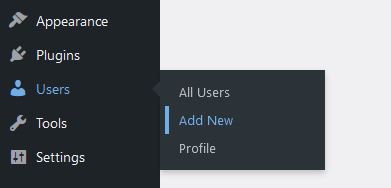
Log in to your WordPress site as you normally would (YOURDOMAIN.com/wp-admin) and hover to expand the Users menu on the left-hand side.
Click Add New
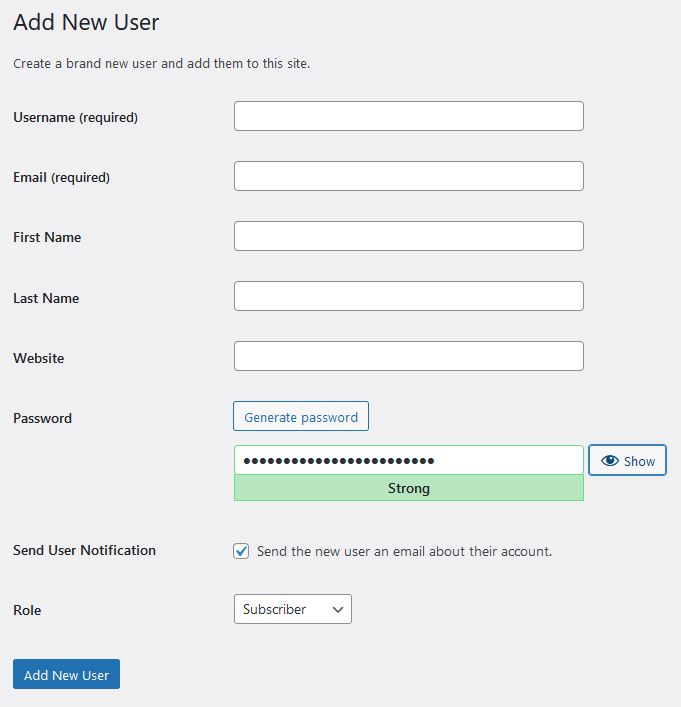
Enter the user’s information. You have to enter the required bits, Username and Email, at minimum to be able to add the user, however we recommend entering as much as you can.
Generating a password via the Generate Password button is the best way to guarantee a strong, secure password.
Check the box to send the user an email notification about their profile.
Select an appropriate role for the new user. The default option is Subscriber, which has little to no capabilities on the site. For a detailed look at the various roles and capabilities within WordPress, go here.
Click the Add New User button at the bottom and you’re all set!
WordPress User Roles Capabilities
- 1
Super Admin – has access to the site network administration features and all other features.
- 2
Administrator – has access to all administration features within a single site.
- 3
Editor – can publish and manage posts including the posts of other users.
- 4
Author – can publish and manage only their own posts.
- 5
Contributor – can write and manage their own posts but cannot publish them.
- 6
Subscriber – can only manage their profile.